# How to install the World in Minecraft
1. Choose a World, and tap on the INSTALL or DOWNLOAD button.
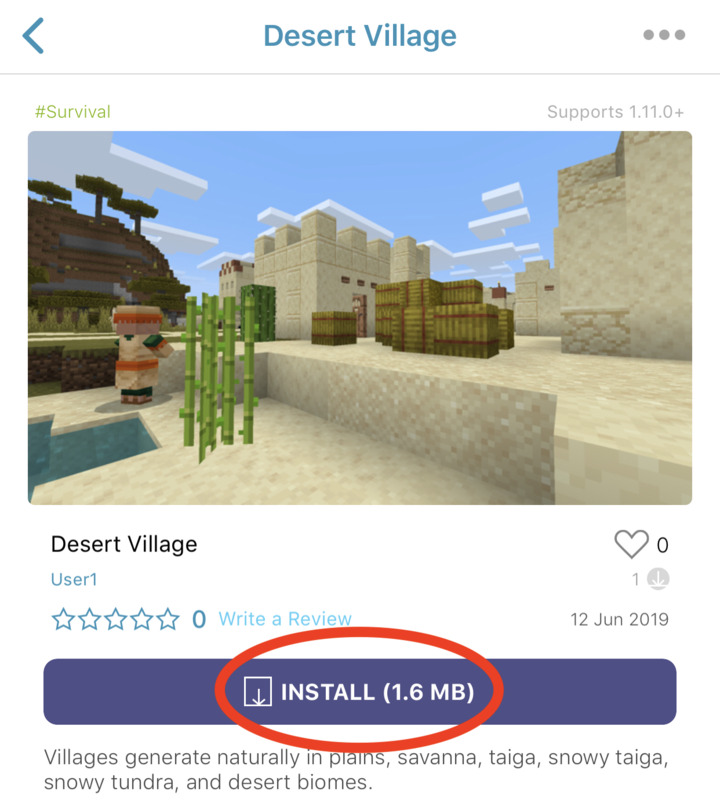
2. Tap Copy to Minecraft from the menu displayed below.
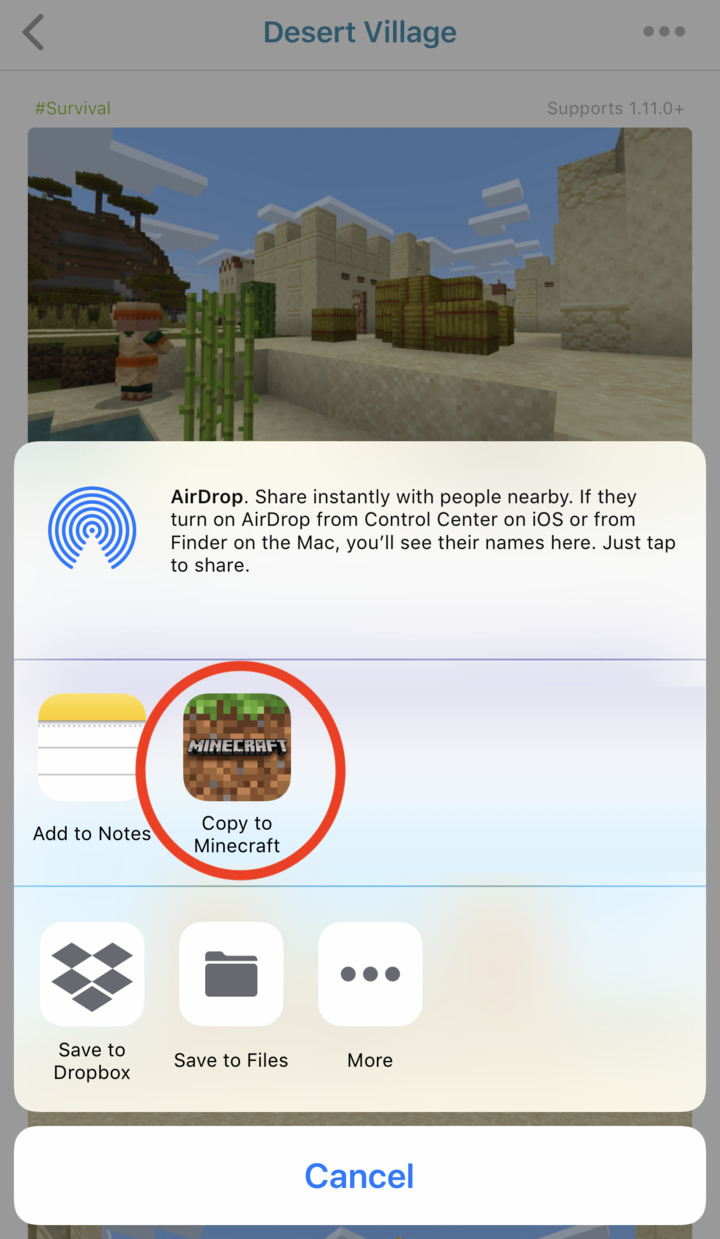
3. Minecraft will launch automatically, with a confirmation message on top.
